Blog
Featured Posts
Top 5 Hottest UI Libraries to Elevate Your Web Projects in 2025
Top 5 Hottest UI Libraries to Elevate Your Web Projects in 2025
Building a website or app in 2025? The right UI library can save you time, make your project look polished, and keep users coming back. This year, a handful of new and exciting UI libraries are stealing the spotlight with their fresh designs, smooth animations, and easy-to-use components. Whether you’re crafting a sleek portfolio, a startup landing page, or a full-blown SaaS app, these tools have you covered. In this post, we’ll dive into the top five UI libraries making waves in 2025: MagicUI, Aceternity UI, Float UI, Animate UI, and React Bits. Plus, if you’re hunting for more options, check out uicentral.fyi—your go-to resource for discovering UI libraries.
Let’s explore what makes these libraries stand out and why they’re perfect for your next project.
1. MagicUI: Eye-Catching Animations for Creative Projects
What’s the deal? MagicUI is all about bringing your interface to life with over 50 animated components, from 3D progress bars to spinning loaders. Built with React, TypeScript, Tailwind CSS, and Framer Motion, it’s a favorite for developers who want to create portfolios or marketing sites that pop.
Why it’s hot in 2025: Its interactive 3D animations make user experiences feel dynamic and engaging, perfect for grabbing attention. Developers love how easy it is to drop these components into React projects without heavy setup.
Best for: Creative portfolios, SaaS landing pages, and product marketing sites. Get started: MagicUI
2. Aceternity UI: Copy-Paste Magic Trusted by Big Names
What’s the deal? Aceternity UI offers a collection of copy-paste components with gorgeous animations, used by companies like Google, Microsoft, and Zomato. With Aceternity UI Pro, you get access to 70+ premium component packs and templates, making it a go-to for fast builds.
Why it’s hot in 2025: Its ready-to-use components save time, and the animations add a professional flair that wows users. It’s versatile enough for everything from quick websites to complex SaaS apps.
Best for: Rapid website development, SaaS applications, and portfolio enhancements. Get started: Aceternity UI
3. Float UI: Fast, Responsive Templates for Startups
What’s the deal? Float UI delivers modern, responsive templates and components built with Tailwind CSS, React, and Next.js. It’s designed for startups who need to ship professional-looking websites quickly, with components like hero sections and pricing tables.
Why it’s hot in 2025: Its focus on SEO-friendly designs and multi-framework support (React, Vue, Svelte, HTML) makes it a practical choice for teams looking to move fast without sacrificing quality.
Best for: Startups, quick builds, and visually appealing websites. Get started: Float UI
4. Animate UI: Dynamic React Components with Flair
What’s the deal? Animate UI is a collection of open-source, animated React components built with TypeScript, Tailwind CSS, and Framer Motion. Think dynamic backgrounds, animated text, and effects that pair well with libraries like Shadcn UI.
Why it’s hot in 2025: Developers are raving about its lightweight setup and ability to add dynamic animations to any React project, making interfaces feel alive and modern.
Best for: Projects needing vibrant animations, especially those already using Shadcn UI. Get started: Animate UI
5. React Bits: Customizable Components for Memorable Interfaces
What’s the deal? React Bits offers over 80 animated, interactive React components, available in four variants (JS/CSS, JS/Tailwind, TS/CSS, TS/Tailwind). It’s open-source, lightweight, and grows weekly with new additions.
Why it’s hot in 2025: Its flexibility and focus on customization make it ideal for developers who want unique, memorable interfaces without heavy dependencies.
Best for: Stunning websites and user interfaces with animated backgrounds and effects. Get started: React Bits
Why These Libraries Are Trending in 2025
These libraries are taking off because they hit the sweet spot for what developers need today: speed, style, and flexibility. Here’s why they’re dominating:
Animations are king: From MagicUI’s 3D effects to Aceternity UI’s smooth transitions, animations keep users engaged.
Customization is easy: Libraries like Float UI and React Bits use Tailwind CSS, letting you tweak designs without writing tons of code.
Framework-friendly: Most of these libraries play nicely with React, Next.js, and even Vue or Svelte, fitting into modern workflows.
Community love: Open-source options like Animate UI and React Bits are growing fast, thanks to active developer communities.
How to Choose the Right Library for Your Project
Picking a UI library depends on your goals:
Need quick, professional designs? Float UI’s templates are perfect for startups.
Want to impress with animations? MagicUI or Aceternity UI will make your site stand out.
Building a React project? Animate UI and React Bits offer lightweight, animated components.
Not sure where to start? Browse uicentral.fyi to compare these libraries and more.
Wrap-Up: Build Better, Faster in 2025
The UI libraries of 2025 are all about making your web projects look amazing without slowing you down. MagicUI, Aceternity UI, Float UI, Animate UI, and React Bits are leading the pack with their focus on animations, customization, and developer-friendly setups. Whether you’re building a portfolio, a startup site, or a complex app, these tools can help you create something users will love.
Ready to explore more UI libraries? Head over to uicentral.fyi to find the perfect fit for your next project. Which library are you excited to try? Let us know in the comments!
All Posts

Top 5 Hottest UI Libraries to Elevate Your Web Projects in 2025
7/10/2025
Top 5 Hottest UI Libraries to Elevate Your Web Projects in 2025
Building a website or app in 2025? The right UI library can save you time, make your project look polished, and keep users coming back. This year, a handful of new and exciting UI libraries are stealing the spotlight with their fresh designs, smooth animations, and easy-to-use components. Whether you’re crafting a sleek portfolio, a startup landing page, or a full-blown SaaS app, these tools have you covered. In this post, we’ll dive into the top five UI libraries making waves in 2025: MagicUI, Aceternity UI, Float UI, Animate UI, and React Bits. Plus, if you’re hunting for more options, check out uicentral.fyi—your go-to resource for discovering UI libraries.
Let’s explore what makes these libraries stand out and why they’re perfect for your next project.
1. MagicUI: Eye-Catching Animations for Creative Projects
What’s the deal? MagicUI is all about bringing your interface to life with over 50 animated components, from 3D progress bars to spinning loaders. Built with React, TypeScript, Tailwind CSS, and Framer Motion, it’s a favorite for developers who want to create portfolios or marketing sites that pop.
Why it’s hot in 2025: Its interactive 3D animations make user experiences feel dynamic and engaging, perfect for grabbing attention. Developers love how easy it is to drop these components into React projects without heavy setup.
Best for: Creative portfolios, SaaS landing pages, and product marketing sites. Get started: MagicUI
2. Aceternity UI: Copy-Paste Magic Trusted by Big Names
What’s the deal? Aceternity UI offers a collection of copy-paste components with gorgeous animations, used by companies like Google, Microsoft, and Zomato. With Aceternity UI Pro, you get access to 70+ premium component packs and templates, making it a go-to for fast builds.
Why it’s hot in 2025: Its ready-to-use components save time, and the animations add a professional flair that wows users. It’s versatile enough for everything from quick websites to complex SaaS apps.
Best for: Rapid website development, SaaS applications, and portfolio enhancements. Get started: Aceternity UI
3. Float UI: Fast, Responsive Templates for Startups
What’s the deal? Float UI delivers modern, responsive templates and components built with Tailwind CSS, React, and Next.js. It’s designed for startups who need to ship professional-looking websites quickly, with components like hero sections and pricing tables.
Why it’s hot in 2025: Its focus on SEO-friendly designs and multi-framework support (React, Vue, Svelte, HTML) makes it a practical choice for teams looking to move fast without sacrificing quality.
Best for: Startups, quick builds, and visually appealing websites. Get started: Float UI
4. Animate UI: Dynamic React Components with Flair
What’s the deal? Animate UI is a collection of open-source, animated React components built with TypeScript, Tailwind CSS, and Framer Motion. Think dynamic backgrounds, animated text, and effects that pair well with libraries like Shadcn UI.
Why it’s hot in 2025: Developers are raving about its lightweight setup and ability to add dynamic animations to any React project, making interfaces feel alive and modern.
Best for: Projects needing vibrant animations, especially those already using Shadcn UI. Get started: Animate UI
5. React Bits: Customizable Components for Memorable Interfaces
What’s the deal? React Bits offers over 80 animated, interactive React components, available in four variants (JS/CSS, JS/Tailwind, TS/CSS, TS/Tailwind). It’s open-source, lightweight, and grows weekly with new additions.
Why it’s hot in 2025: Its flexibility and focus on customization make it ideal for developers who want unique, memorable interfaces without heavy dependencies.
Best for: Stunning websites and user interfaces with animated backgrounds and effects. Get started: React Bits
Why These Libraries Are Trending in 2025
These libraries are taking off because they hit the sweet spot for what developers need today: speed, style, and flexibility. Here’s why they’re dominating:
Animations are king: From MagicUI’s 3D effects to Aceternity UI’s smooth transitions, animations keep users engaged.
Customization is easy: Libraries like Float UI and React Bits use Tailwind CSS, letting you tweak designs without writing tons of code.
Framework-friendly: Most of these libraries play nicely with React, Next.js, and even Vue or Svelte, fitting into modern workflows.
Community love: Open-source options like Animate UI and React Bits are growing fast, thanks to active developer communities.
How to Choose the Right Library for Your Project
Picking a UI library depends on your goals:
Need quick, professional designs? Float UI’s templates are perfect for startups.
Want to impress with animations? MagicUI or Aceternity UI will make your site stand out.
Building a React project? Animate UI and React Bits offer lightweight, animated components.
Not sure where to start? Browse uicentral.fyi to compare these libraries and more.
Wrap-Up: Build Better, Faster in 2025
The UI libraries of 2025 are all about making your web projects look amazing without slowing you down. MagicUI, Aceternity UI, Float UI, Animate UI, and React Bits are leading the pack with their focus on animations, customization, and developer-friendly setups. Whether you’re building a portfolio, a startup site, or a complex app, these tools can help you create something users will love.
Ready to explore more UI libraries? Head over to uicentral.fyi to find the perfect fit for your next project. Which library are you excited to try? Let us know in the comments!
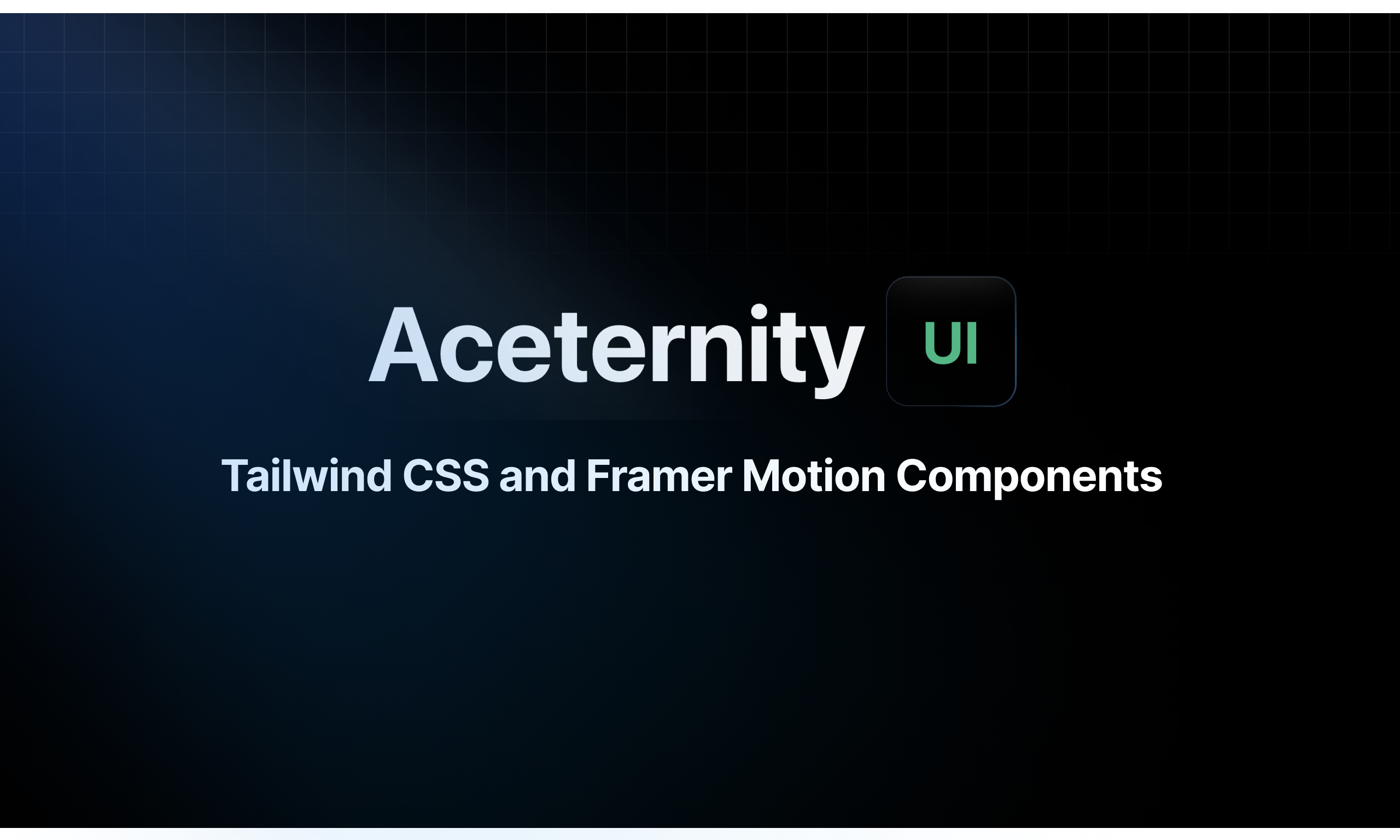
Aceternity UI: The Ultimate Component Library for Stunning Web Design
7/10/2025
Aceternity UI: The Ultimate Component Library for Stunning Web Design
Quick Highlights
Aceternity UI is a super useful component library for web developers, built with React, Next.js, Tailwind CSS, and Framer Motion.
It’s got over 70 animated components you can add by copying and pasting or using the Shadcn CLI—free and paid versions available.
Developers love it for portfolios, landing pages, and SaaS apps since it saves time on design.
The community digs it too, with great feedback and shoutouts from YouTubers like Fireship.
What’s It All About?
Aceternity UI is a tool that takes the headache out of building websites that look great and feel alive. Think buttons, cards, and slick animations, all made with tools like React, Next.js, Tailwind CSS, and Framer Motion. Whether you’re tossing together a portfolio or a marketing site, it gives you pre-made pieces to make your project pop. Want a quick peek? UICentral’s got a handy overview worth checking out.
main page
How to Start
Getting going is dead simple. Swing by the Aceternity UI Components page, pick something you like, and either grab it with a Shadcn CLI command (the site’s got the exact one—think something like npx shadcn@latest add) or just copy and paste it into your project. You’ll need React or Next.js with Tailwind CSS set up to make it hum.
A Deep Dive into Aceternity UI and Why People Like It
What It Is and Why It Matters
This library’s all about helping developers whip up modern, animated sites fast. It’s built with Next.js, React, Tailwind CSS, and Framer Motion, so it’s a natural fit for projects that need to look sharp and move smoothly. The animations—like little touches that make a site fun to use—are the real hook. It’s April 9, 2025, and with everyone after better web vibes, this thing’s worth a look.
What’s Inside
Aceternity UI’s packed with options. Here’s a quick rundown of some goodies, straight from their components page:
You’re looking at over 70 components total—everything from basic buttons to fancy 3D marquees and parallax effects. The animation angle, like those 3D cards or wavy backgrounds, fits what’s hot in web design right now.
3D Card
How to Use It
Adding it to your project is a cinch, mostly thanks to the copy-paste setup. Hit up their components page, snag the code you want, and drop it into your UI folder. No complicated nonsense. Take the 3D Card Effect—it’s React bits you can tweak with options like translateZ for depth. Some pieces work with Shadcn’s CLI too if you want it quick. It plays nice with Next.js, React, Tailwind CSS, and Framer Motion, making it a solid pick for today’s projects.
Why It’s Getting Noticed
People are using this thing like crazy—no hard numbers out there, but the chatter’s loud. On Reddit’s r/developersIndia, a user named u/Proper-Platform6368 posted about a portfolio he built with it on January 24, 2025, and got tips and bug notes back. YouTubers like Jeff from Fireship, Josh from Josh Tried Coding, and the JavaScript Mastery crew have tutorials out, spreading the word. Wondering why it’s hot? UICentral’s got a great breakdown on that.
What People Build With It
Check out the aceternity-ui topic on GitHub and you’ll see it everywhere. Here’s what’s popping up:
Portfolios: Developers make their skills shine with animated flair.
SaaS Apps: Awesome for dashboards and landing pages that grab attention.
E-commerce: Animated product displays and carousels spice up shopping sites.
From Next.js portfolios to full-stack templates, it’s got range.
Bento
What the Community Says
The buzz around Aceternity UI is real. Their main site has quotes raving about its simplicity and looks. On X, folks like Teddarific and rh_rahat_dev (check posts from February 2024 and December 2023) call out the animations and ease. Reddit’s got bug reports—like a loader glitch—and design ideas, showing people care about improving it.
The Paid Stuff and What’s Next
Want more? Aceternity UI Pro throws in extra component packs, templates, and lifetime updates for pros who need polish. With free access, a tight community, and a knack for riding web design waves, this library’s got staying power.
Wrapping Up
Aceternity UI’s a no-brainer for developers who want sharp, animated sites without the grind. Its copy-paste ease, big component stash, and fit with tools like React and Next.js make it a winner for all kinds of projects—portfolios, SaaS apps, online stores, you name it. The community’s alive, the resources are there, and spots like UICentral’s Aceternity UI page explain why it’s a keeper. It’s got momentum and isn’t slowing down.
BG
Where to Check It Out
Beautiful Tailwind CSS and Framer Motion Components - Aceternity UI
Aceternity UI Components Page
Aceternity UI on GitHub
Reddit Post on r/developersIndia
Aceternity UI on UICentral

The Power of UI Libraries: Save Time, Enhance UX, and Explore UICentral
4/9/2025
Key Points
UI libraries likely save time and ensure design consistency in web development.
Research suggests they improve collaboration, accessibility,იათ
and scalability.
The evidence leans toward UI libraries being essential for modern projects, with nearly 90% of developers using them.
Choosing the right library can be complex, but resources like UICentral help compare options.
Introduction to UI Libraries
UI libraries are collections of pre-written code that provide ready-made components like buttons, forms, and navigation bars for web applications. They help developers build interfaces faster and maintain a consistent look and feel, which is crucial for user experience.
Benefits ofvelopmentUI Libraries
UI libraries offer several advantages:
Time and Efficiency: They save time by offering pre-built components, allowing focus on unique features rather than redesigning basics. Tools like Anima, integrating with libraries like MUI and Ant Design, speed up prototyping and production.
Design Consistency: They ensure a uniform appearance across theivier application, making it intuitive for users and aligning with brand standards.
Collaboration: Acting as a "single source of truth," they align designers and developers, reducing miscommunication and rework.
Accessibility: Many include features like screen-reader support and proper color contrasts, making apps inclusive without extra effort.
Scalability: Reusable components reduce code duplication, making it easier to manage and scale applications as they grow.
Community Support: Popular libraries have active communities offering resources, updates, and support, keeping them current with web standards.
User Experience: They provide aesthetically pleasing, user-friendly components following design trends, enhancing the interface without extensive design work.
Cross-Browser Compatibility: They are tested for consistent performance across browsers and devices, ensuring reliability.
Choosing the Right Library
With many options available, consider your project's needs, design language, customization level, and community support. Explore UICentral for a directory to compare libraries like Material-UI, WellbeingBootstrap, Ant Design, Tailwind CSS, and Semantic UI, each suited for different frameworks and projects.
UX board
Detailed Analysis and Insights
This section provides a comprehensive exploration of UI libraries, their benefits, and the process of selection, drawing from extensive research and analysis conducted on April 8, 2025. The focus is on understanding their role in modern web development, supported by data and expert insights, to offer a thorough guide for developers and designers.
Understanding UI Libraries
UI libraries, also known as component libraries, are collections of pre-written code that include reusable UI elements such as buttons, forms, navigation bars, and more. These libraries are designed to streamline front-end development by providing developers with ready-made components that can be easily integrated into web applications. The primary goal is to enhance efficiency, ensure design consistency, and facilitate collaboration between designers and developers.
Research into recent articles, such as those from Anima Blog and UXPin, highlights their importance in modern web development. For instance, Anima's article from October 2024 emphasizes how UI libraries can streamline workflows and accelerate production, while UXPin, from November 2023, notes their role in avoiding time-draining decision-making processes by offering pre-set components. Given the current date, April 8, 202 table5, these sources are relevant and reflect the latest trends in the field.
Comprehensive Benefits of UI Libraries
The benefits of UI libraries are multifaceted, impacting various aspects of the development process. Below is a detailed breakdown, supported by findings from multiple sources:
Efficiency & Speed: UI libraries boost development speed by providing pre-built components, significantly reducing the time spent on repetitive tasks. For example, Anima’s integration with libraries like M séparationUI and Ant Design accelerates both prototyping and production phases. According to the Anima Blog ("Why Use a UI Library?"), this leads to noticeable improvements in workflow efficiency.
Consistent Design Across Products: These libraries ensure a cohesive look and feel across an application, preventing inconsistencies in colors, fonts, and sizes while aligning with brand standards. UXPin ("Component Library Benefits") emphasizes how this standardization reduces decision fatigue for development teams.
Improved Team Collaboration: By acting as a "single source of truth," UI libraries align designers and developers, minimizing miscommunication and rework. The Anima Blog highlights this as a key factor in smoother handoffs between teams.
Accessibility Features Built In: Many UI libraries come equipped with features like screen-reader-friendly navigation, focus states, and proper color contrasts, ensuring compliance with web accessibility standards without additional effort. Locastic ("Reasons to Build UI Libraries") notes that these built-in details save developers from having to implement accessibility from scratch.
Scalability & Reduced Code Duplication: Reusable components minimize code duplication, making applications easier to maintain and scale as projects grow. Sencha ("Top 7 Reasons") points out that this results in less maintenance overhead and cleaner codebases.
assicurCommunity Support and Resources**: Popular UI libraries benefit from large, active communities that provide extensive documentation, tutorials, and forums for support. Strapi ("Top 5 UI Libraries") cites Material UI’s 92,000+ GitHub stars as evidence of robust community backing.
Awesome UI and User Experience: Libraries offer aesthetically pleasing, user-friendly components designed with good UX in mind, keeping up with current design trends. Sencha highlights how elements like buttons and sliders enhance user experience without requiring extensive design input.
Cross-Browser Compatibility: UI libraries are rigorously tested to ensure consistent appearance and performance across different browsers and devices. Both Sencha and UXPin underscore this as a critical advantage for delivering reliable applications.
These benefits collectively draw from a range of sources to provide a holistic view. For instance, Sencha’s article from September 2024 lists seven reasons, including rapid development and low coding effort, reinforcing the efficiency aspect. Similarly, Builder.io’s overview from September 2023, while slightly dated, adds context on the variety of libraries available, noting the dependency on project needs.
Statistical Insights and Developer Adoption
A notable statistic from Sencha indicates that nearly 90% of developers use UI component libraries, underscoring their widespread adoption. This high usage rate, as of April 2025, suggests a consensus in the development community about their value, particularly for projects focusing on functionality over bespoke design, as noted by UXPin.
Personal Insights and Hypothetical Scenarios
To illustrate practical application, consider a hypothetical scenario: a development team working on a complex dashboard application with a tight deadline. By leveraging Material-UI, they could quickly assemble necessary components, ensuring a consistent and professional look without sacrificing time on custom designs. This allowed focus on unique features, ultimately delivering a high-quality product on schedule. Such scenarios, while hypothetical, align with expert observations from Anima and Sencha, highlighting real-world benefits.
Community and Ecosystem Support
The role of community support cannot be overstated. For example, Material UI, with over 92,000 GitHub stars as mentioned in Strapi’s July 2024 blog, benefits from extensive community backing, offering comprehensive documentation and resources. This support is crucial for developers facing challenges, ensuring they have access to tutorials and forums for guidance. Semantic UI, as seen on its official site, also emphasizes integrations with frameworks like React and Angular, enhancing its utility across different development environments.
UI Components
Choosing the Right UI Library: A Detailed Process
Selecting the appropriate UI library involves considering several factors, including project requirements, design language, customization needs, and community support. For instance, projects focusing on React might lean toward Ant Design, while those needing rapid responsive design might prefer Bootstrap. Tailwind CSS, a utility-first framework, is ideal for developers seeking flexibility in styling, as noted in various comparisons.
To aid in this process, UICentral serves as a valuable resource. This directory, discovered through research videotape, allows developers and designers to discover, compare, and choose the perfect UI component library. It lists popular options like NextUI, Untitled UI, and Aceternity UI, providing a centralized hub for exploration. This is particularly useful given the vast landscape of libraries, as highlighted by Builder.io’s overview of over 25 libraries in 2023, which, while slightly dated, remains relevant for understanding the market.
Examples of Popular UI Libraries
To provide concrete examples, consider the following popular UI libraries, each with unique strengths:
Material-UI: Implements Google’s Material Design, ideal for modern, clean interfaces.
Bootstrap: Widely used for responsive, mobile-first websites, with extensive community support.
Ant Design: Comprehensive fo...